
Top 7 WhatsApp Business Marketing Tips for Businesses in India 2020
Table of Contents
WhatsApp Business Marketing is proving to be the most effective marketing tool for businesses in India in 2020.
But still, there’s lot limited knowledge and awareness around it.
We bring you top seven tricks for WhatsApp Marketing that can help you to maximize your sales and manage your customer relations.
It is WhatsApp Business app that will do that magic. That too, without much efforts.
As of now, WhatsApp Business app is only available for Android mobile users.
Let’s quickly find out, how can you use WhatsApp Business app for marketing in India.
1. Find your WhatsApp Business short link and use it everywhere
In the WhatsApp Business app, under the “Business Settings”, you will find the “Short Link” option. You can copy this short link, and share it, wherever you are promoting your product. For example, on your Facebook page, you can share the link with each post, and encourage your customer to talk to you. Moreover, if you own a website then you could create a button for WhatsApp there.
2. “Label” option allows you to manage conversations
You can set the label for each conversation with your customer on WhatsApp Business. You can also create your own custom label such as – prospects, old customer, complaint etc. So, to create a new label you will have to go to settings then select “Labels” from there. And to give a label to a conversation, then open the conversation and then settings then select the “Label chat” option.
3. Use Status Update section for product promotion
The Status Update option is a non-intrusive tool on WhatsApp Business for promotion. Nevertheless, one of the most effective as well. You can create status similar to stories option on Facebook. You can put your product photos and leave a link to the product page in the description. However, to maximize the outreach, just ask your customer to save your number. The easy way to do that is to share the contact information with each customer.
4. Broadcast your special discount offers
Yes, you can broadcast your special discount offers using the Broadcast option. Go to the setting option on the top right, and click “New broadcast” option. But apart from that, very sparingly use the Broadcast option for other uses. Because broadcasting regularly with different marketing messages just annoys your customers. Maybe broadcasting messages 4 times a month would be a good strategy.
5. Make and build your groups, and use it for networking and marketing
Yes, you can create a group with your loyal customers, who would want to stay updated with your product or service updates. Or you could use the group option for networking in your industry. Initially, you can add people to the group from your contact section. But you can also share the link for the group on your Facebook page, and different Facebook groups, and on your website for others to join.
6. Quick Replies feature maximizes your productivity
On WhatsApp Business app, you will have similar questions every time from the customers. You can create the list of frequently asked questions of the customers, and create preset answers for those questions. And then add it to your quick replies, allowing you to instantly answer to your customers without taking much effort or time.
7. Share things your audience love, avoid offensive posts always
I always tell my students, and people who want my advice on WhatsApp Business marketing, that never spread rumors, and hateful or offensive messages. Instead only focus on sharing the marketing messages related to your products, services, business, and industry.
I hope you put these tricks to best use. If you have suggestions please share within the comment section below.
P.S. We have an online crash course on WhatsApp Marketing and Google My Business course, do check out.

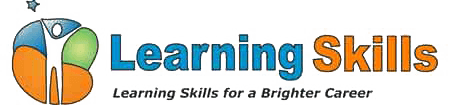
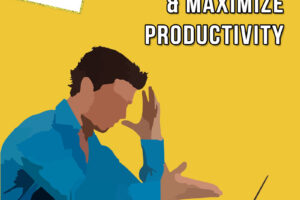

1 Comment
Great content! Keep up the good work!